Steps to Convert HEIC to JPG Online



Why Use Imghippo?
Data Security
The data security feature is the best possible reason to choose the Imghippo - Free picture hosting. Upload your files safely and securely against breaches; thus, protecting sensitive or private images.
Accessibility
This platform offers easily accessible images from any corner of the world with an internet connection. It enables users to share media (images) in the form of URLs with a global audience without requiring specific permissions.
Excellent Image Quality
Create an online portfolio of the highest quality of images with our top-notch image hosting tool without compressing the files and share images in the best possible way. Leave all your doubts aside while using this impeccable hosting site.
User-Friendly interface
With Imghippo, you can rest assured about the easy navigation of the website and simple-to-upload files to fetch URLs. Unlike other hosting sites, upload the image and get the link in a matter of a few seconds.
Bandwidth saving
Hosting images on this dedicated hosting site can not only save the bandwidth but also the storage space on your server. This is extremely useful for small businesses that have limited server resources.
Enough Storage Space
This free image hosting site offers unlimited storage space. Therefore, you may upload as many images as you want on the website and share them. On the brighter side, this unlimited space comes with promised image quality.
Frequently Asked Questions


Our Blogs

Oct 11, 2023
Your Ultimate Guide to ImgBB vs Imghippo
The growth in digital content consumption over the last decade has been nothing short of transformational. Users all around... Read More
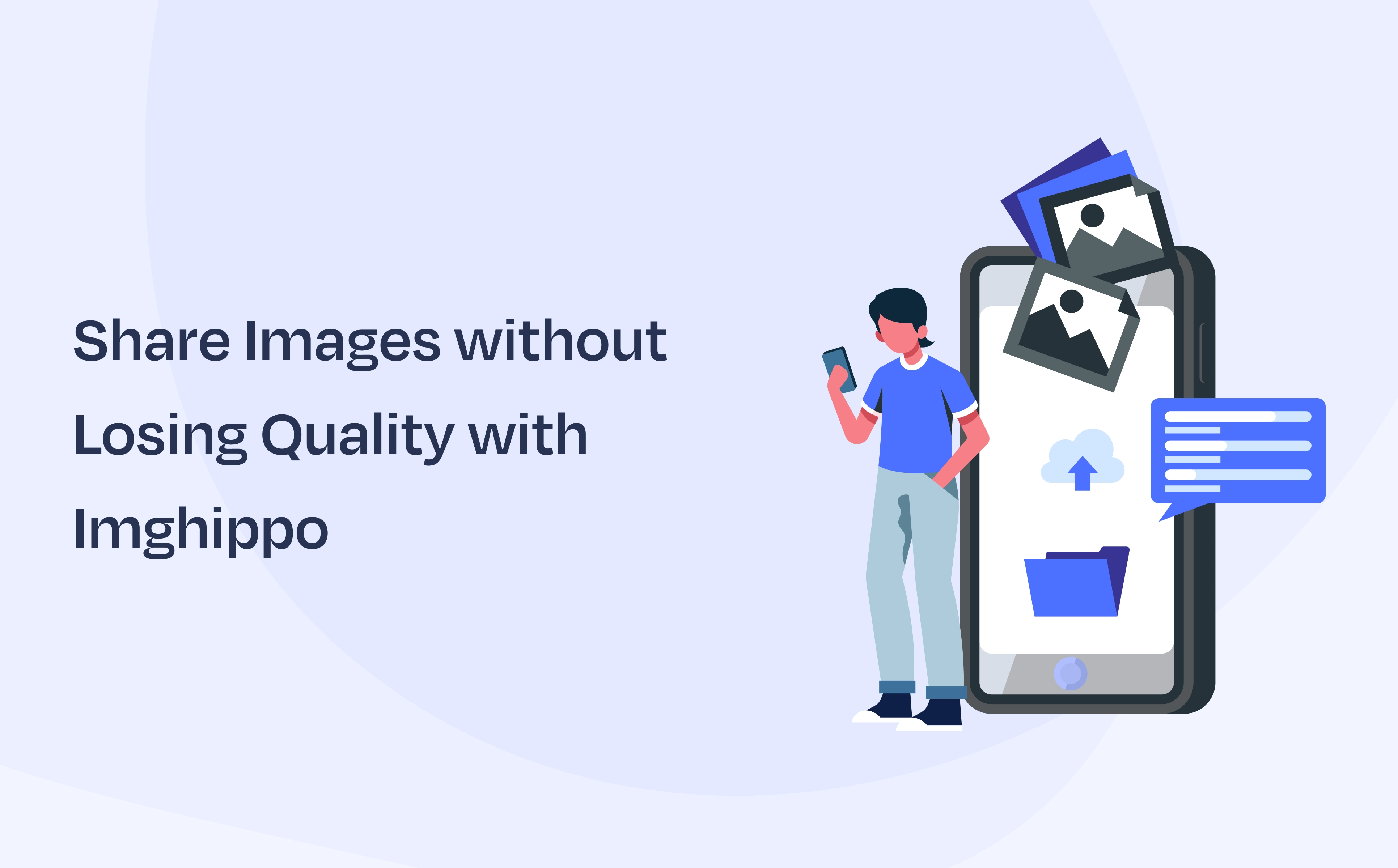
Oct 06, 2023
Share Images without losing quality with Imghippo
Do you struggle to share images with exact quality? That’s quite a common problem and makes many... Read More

Nov 26,2023
Guardians of your Pixels: Imghippo dedication to Privacy Protection
In our digital era, where visuals communicate profoundly, a reliable and secure image hosting platform is... Read More
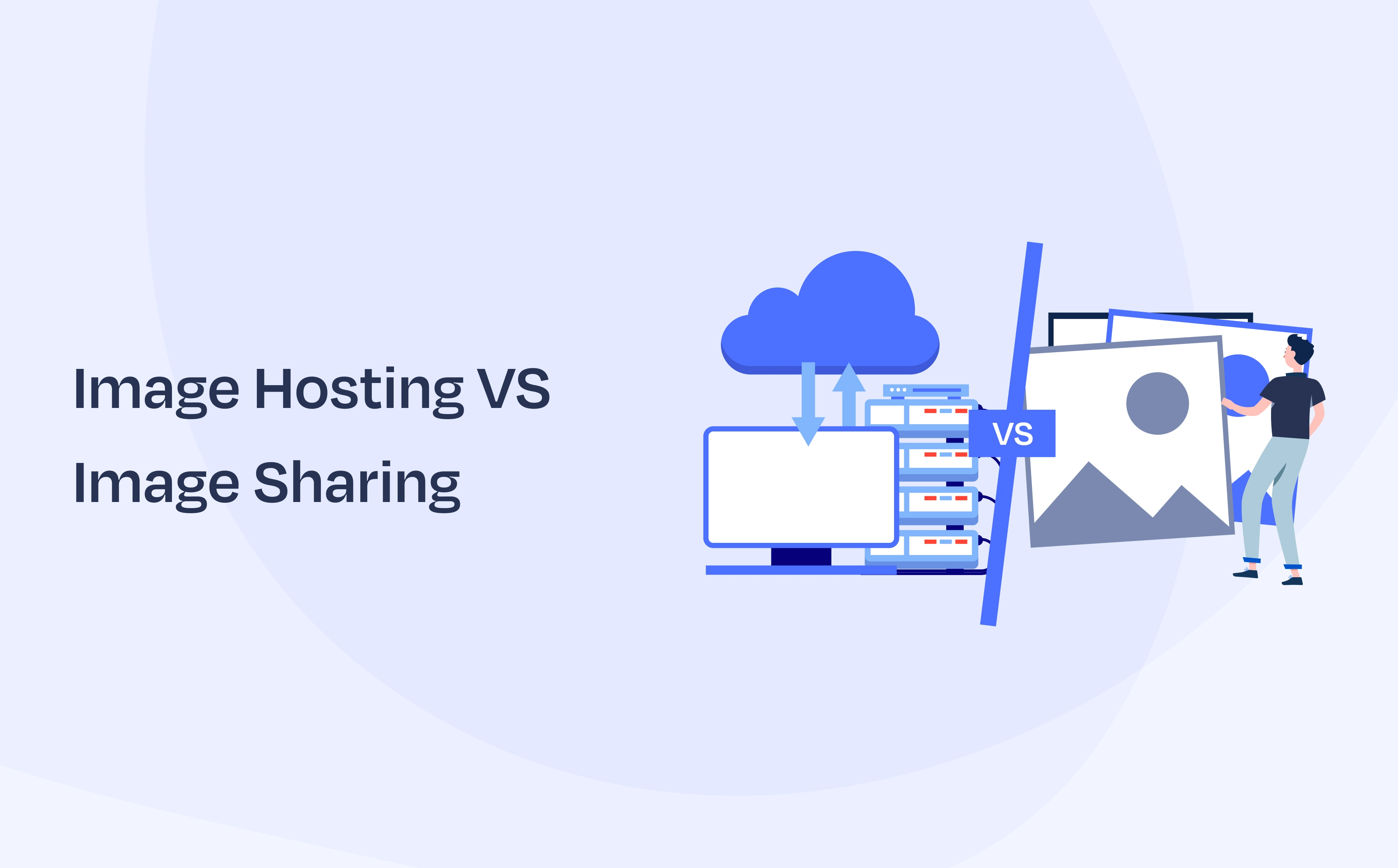
Oct 06, 2023
Share Images without losing quality with Imghippo
Do you struggle to share images with exact quality? That’s quite a common problem and makes many... Read More
